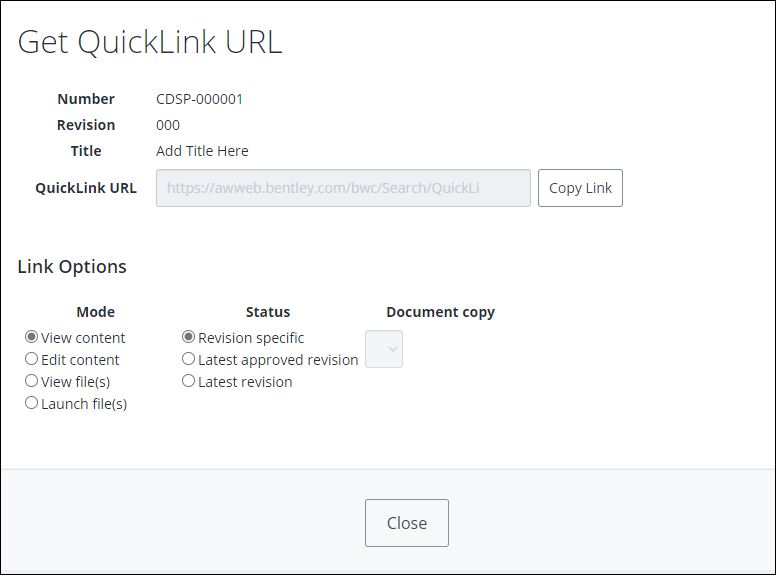To Create a QuickLink for an Object
A QuickLink is a URL to an object in AssetWise. They are useful when you want to send someone a link to an object in ALIM Web; simply generate a QuickLink for the object you have open and then paste the link into an email message. When the recipient clicks the link or pastes it into a web browser, the link takes them directly to that object in ALIM Web.
You can create QuickLinks for the following types of objects:
- Change Requests
- Documents
- Events
- Modifications
- Organizations
- Persons
- Physical Items
- Projects
- Reports
- Serialized Items
- Tags
- Virtual Item Groups
- Work Orders
After you generate a QuickLink for an object, you copy the link's URL to your clipboard, and then you paste the link into whatever form you like, for example, a Microsoft Word document or an email message.
Note: The file "/eb/Plugins/OTBravaViewer/Viewer/ViewSelection.aspx" does not exist. Unique event code: bb90f99a-9e81-4556-97eb-e9ea9bec7be9.
Follow these steps to create a QuickLink in ALIM Web.